Well, let us get started to fight DNN Bugs again. This is the second post we discussed about DNN bugs and share workarounds with you. The first post is Fighting DNN Bugs: All Handlers Not Work, which you also are interested in reading.
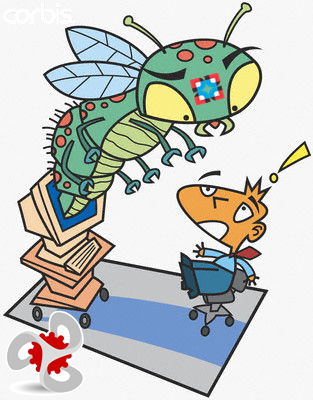 It is so tired and uninteresting process but we we have to deal with them for our websites or clients if they requested. DotNetNuke is indeed the most excellent/great CMS at the first look but when going ahead, there are lots of issues/bugs to challenge your ability and patience. One of our client ever complained that there were lots of error filled in the event logs of their websites, and mainly indicated that "Object reference not set to an instance of an object". You look, so little information is not enough to investigate those issues and identify the problem that we can do nothing excerpt clearing the event logs to make us feel happy for a while. Yes, the community version is free however that is the big price when issues occurred. Some times we can look for helps in the silent forum but most times we have to fix them ourselves.
It is so tired and uninteresting process but we we have to deal with them for our websites or clients if they requested. DotNetNuke is indeed the most excellent/great CMS at the first look but when going ahead, there are lots of issues/bugs to challenge your ability and patience. One of our client ever complained that there were lots of error filled in the event logs of their websites, and mainly indicated that "Object reference not set to an instance of an object". You look, so little information is not enough to investigate those issues and identify the problem that we can do nothing excerpt clearing the event logs to make us feel happy for a while. Yes, the community version is free however that is the big price when issues occurred. Some times we can look for helps in the silent forum but most times we have to fix them ourselves.
More frustrating things are that some bugs exists cross two major versions, such as DNN6-DNN7 and still not fixed now even though they are created into issue tracker. Well, if they are ignored with the official guys, let us check them out and address some workaround to fix them forever or temporarily.
Today we would like to share the bug is about Google Analytics Tracking. From DNN v6.0, the core package included the built-in module for Google Analytics Tracking. It looks indeed an awesome thing for us because we don’t have to trick these coding in the skin from the scratch. However, sarcastically one day we would like to disable the Google Analytics with some reasons, DNN only said NO WAY :(
How to reproduce this bug:
- Go to Admin/Google Analytics page.
- Fill in any value into the tracking ID field
- Click to update and make it active. Everything looks nice :)
- Again when I filled the empty value for tracking ID and hope that it should be inactive, the simple form just said that the field is required and can’t be empty.
- Try to update, failure, update, failure… Nothing can’t be done any more and Google Analytics tracking coding always showed in every page.
How to fix it
Currently there seem to be some workarounds as follows:
1) Go to your site's root folder and find the siteanalytics.config file, COMMENT OUT or DELETE everything inside the CDATA tag.
2) Analytics settings are stored in file GoogleAnalytics.config, residing in portal root directory, such as portals/x/subdir(x is the portal id). Deleting the file will erase your settings.
3) Go to the folder $ROOT/DesktopModules/Admin/Analytics and find the GoogleAnalyticsSettings.ascx file. COMMENT OUT or DELETE the RequiredFieldValidator.
The 3) way is the one what I recommend and will fix all the issues – you don’t have to check out all the portals but the disadvantage is to be overwritten in the next upgrade. As the point of DNN module developer, it is meaningless to make this tracking id mandatory.
If you have any question or thoughts about this topic, please feel free share it in the comment. Thanks.
Resources links discussed the same issue above:
Can't Remove Google Analytics Tracking
Removing Google Analytics from your DNN site
Other issues addressed about DNN7 you may interested in:
After upgrading to DNN 7.1.2 Site Settings doesn't work
After upgrading to DNN 7.1 OpenSearch and DNN Preview Search doesn't work
Change the Space character in Advanced URLs with DNN 7.1