Manage Media
To edit media, clicking any album or the picture icon to browse through all the images/videos. where you can complete some common actions about photos of this album, such as bulk delete or sort position.
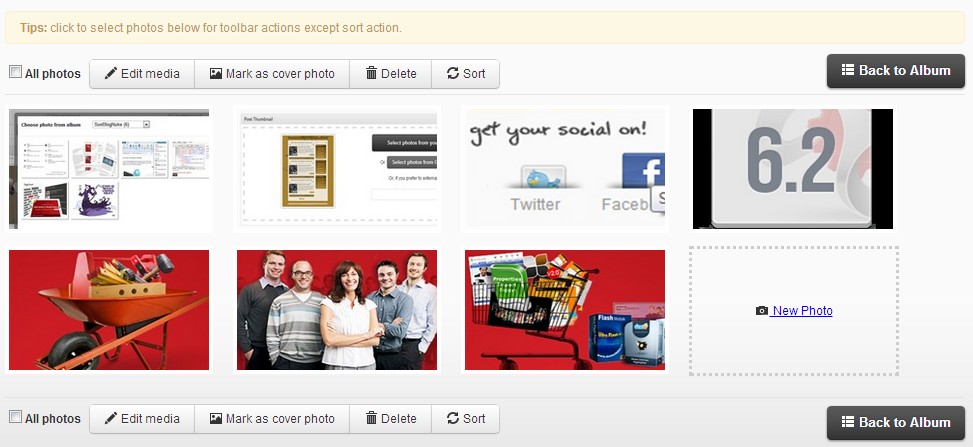
To active the actions of both toolbar (top one and bottom one), you just need to click any photo in the middle section or check the option “all photos” to select all the items.
For example, if you would like to edit photos, select them like that below and click action link “Edit media” to direct the edit photos page. On this page you may update any of the details about an image, including the title/description, marked it as cover photo when this album is shown and tags.
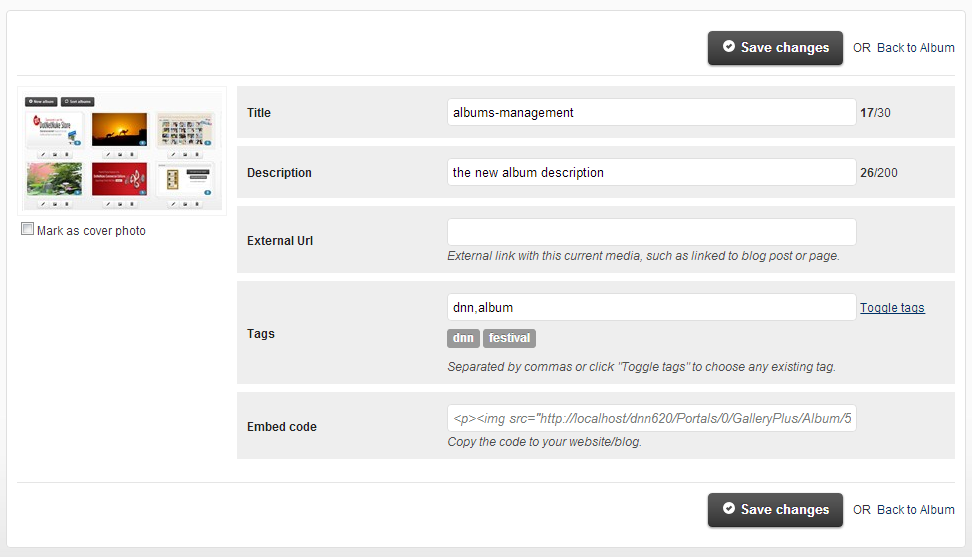
When all the fields modified as you expected, click "Save changes" to make it action.
Comments are closed for this post, but if you have spotted an error or have additional info that you think should be in this post, feel free to contact us.